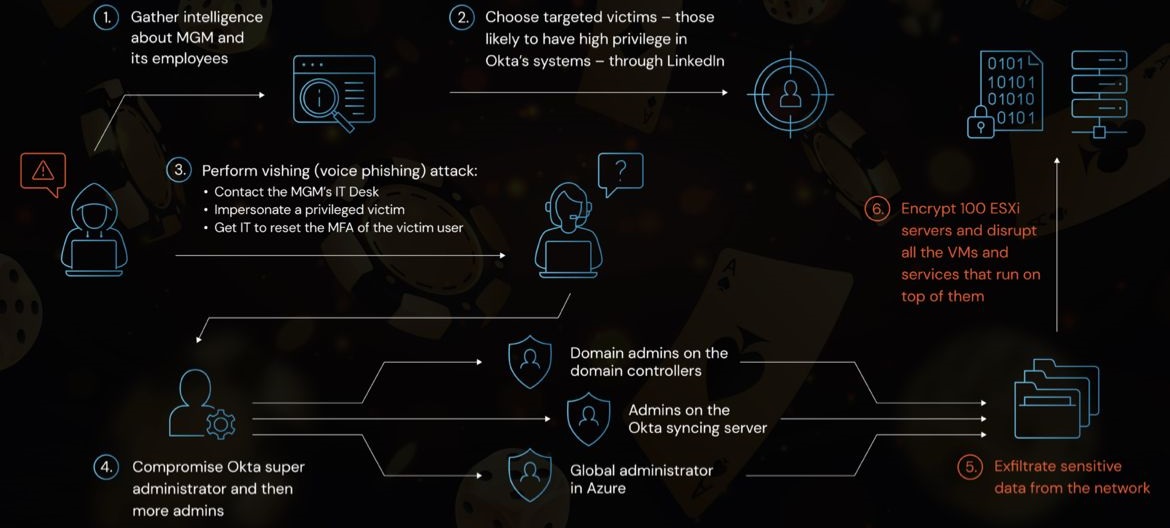In recent months, there has been a surge in the number of fake Tor Browser installers that are being used to steal cryptocurrencies. These installers are often disguised as legitimate Tor Browser downloads, and they can be found on a variety of websites, including torrent sites, file-sharing sites, and even social media platforms.
Once a user installs one of these fake Tor Browsers, the malware will be installed on their computer. The malware then monitors the user's clipboard for cryptocurrency addresses. When the user copies a cryptocurrency address, the malware will replace it with the cybercriminal's own address. This means that when the user sends cryptocurrency to the address in their clipboard, the money will actually be sent to the cybercriminal.
Kaspersky researchers have estimated that so far in 2023, cybercriminals have been able to steal approximately US$400,000 using this malware. The malware has been distributed in more than 52 countries, with the majority of infections occurring in Russia and Eastern Europe.
There are a number of things that users can do to protect themselves from this malware. First, they should only download Tor Browser from the official Tor Project website. Second, they should be careful about what websites they visit and what files they download. Third, they should use a security solution that can detect and block malware.
Here are some additional tips to help you stay safe from this malware:
Be careful about what websites you visit and what files you download. Only download files from trusted sources, and be sure to scan them with a security solution before opening them.
Use a security solution that can detect and block malware. A good security solution will be able to detect and block malware, including this clipper malware.
Be aware of the signs of malware infection. If you notice any unusual activity on your computer, such as strange pop-ups, slow performance, or unexplained changes to your settings, it's possible that your computer is infected with malware.
By following these tips, you can help protect yourself from this malware and other threats.
Conclusion
The fake Tor Browser malware is a serious threat to cryptocurrency users. By monitoring the user's clipboard for cryptocurrency addresses, the malware can steal cryptocurrencies from unsuspecting users. There are a number of things that users can do to protect themselves from this malware, including downloading Tor Browser from the official Tor Project website, being careful about what websites they visit and what files they download, and using a security solution that can detect and block malware.
If you think that your computer may be infected with this malware, you should scan it with a security solution immediately. You should also change your cryptocurrency passwords and contact your cryptocurrency exchange if you have any concerns.